Lumin
Lumin is an electronic magnifying glass for your iPhone or iPod. Not only does it magnify items, it can also lock the image, increase magnification even further when locked and can save or share images.
The camera on your iPhone or iPod is great, but it’s not optimized for simple, and useful, magnification tasks. Lumin takes locked images at the highest camera resolution, then allows you to zoom and pan the image to display detail you never knew was there. Images can be shared to your photo library on the device or you can send either (or both) the larger image as well as the zoomed area via email or Twitter to others.
Lumin also controls the camera flash on your device, so you can magnify dark, hard-to-reach places with ease.
Lumin is:
– a set of high-resolution reading glasses, always with you
– a versatile magnifying glass that works with either camera on your device
– a quick-capture camera that does not store images to your library unless you want to
– a quick-share mechanism for sending captured images via email or Twitter
For such a simple utility, the uses you’ll find for Lumin are endless:
– read restaurant menus with ease, even in low light
– read and share wine bottle labels
– zoom the fine print on contracts
– grab the serial number – in the dark – on the back of that cable box
– check your teeth, or makeup
– capture quick images you don’t want in your photo library, but do want to send somewhere
– look bugs in the eye
– see what’s under the couch, or the seat of your car
– send a close-up of your kid’s bruise to the doc
Your imagination is the limit!
* use of the camera flash/torch is limited to iPhone 4 and iPhone 4s models.




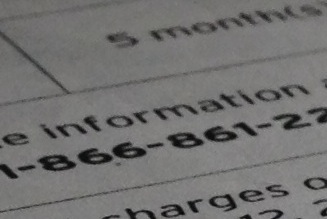
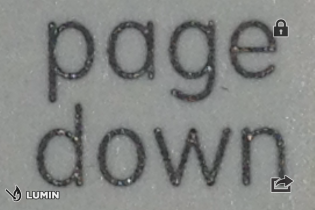

January 10, 2012 at 3:01 am
[…] Lumin app for the iPhone allows the use of the phone’s camera as a magnifier, with or without […]
January 10, 2012 at 7:23 am
Love the Lumin app. I have one feature request, however, which would be either a ‘timed’ shot, and/or the ability to use the volume button to ‘lock’ the image. When you can’t see your screen (if you are taking a picture of the underside of your couch for example) it can be very difficult to hit the little ‘lock’ icon at the right time. I realize focussing time is an issue, so perhaps a ‘lock next focus’ option or something. Or even the ability to just tap anywhere in the middle of the screen to lock.
January 10, 2012 at 10:31 am
We’re investigating difference ways to do this. For now:
– turn focus beep on in the Settings App under Lumin
– holding the lock button down and wait until you hear the focus beep
– release the lock button
This should help when you are holding the iPhone out and not looking at it.
Unfortunately, Apple is still not allowing the use of the volume buttons for our purposes. I understand that that may change soon.
-mz
May 28, 2012 at 11:13 am
I just tried to use lumina for the first time and cannot get the instruction/help screen off and therefore cannot use the app. What am I doing wrong
May 29, 2012 at 1:03 am
Just tap anywhere outside the border of the help text, or in the extra space showing through to the view below.
May 29, 2012 at 5:47 pm
Thanks for new Lumin interface. Use it everyday to photograph Jewellery. Was surprised you moved the “send to” button to the lower right side of the app interface window. It was much easier to have the “send to” button in the lower left hand corner, as you do in the Photo Gallery on the iPhone 4.
Also, was saddened to see that after capturing the image, Lumin no longer allows you to move it left and right or resize to recompose it using the pinched or expanded two finger method which made it really great to get an accurate picture without retaking the image.
Please, revert to what it was regarding the above two points!
Otherwise, great app! I love it!
May 29, 2012 at 6:03 pm
I think your second issue is resolved if you set a different default initial magnification, as set in the Settings App, under Lumin. That should allow you some flexibility to zoom out and pan, when you first lock an image.
June 9, 2012 at 3:00 am
How do you access settings?
June 9, 2012 at 2:51 pm
Hi. Lumin’s setting are stored and accessed via the Settings app of your iOS device.
We did not design the settings into Lumin’s interface because we expect users to only change them once in a long while and to keep the interface simple. If you’d like us to reconsider, please let us know.
August 20, 2012 at 5:44 pm
Can you please tell me how to delete saved items on Lumin. Thank you very much!
El
August 20, 2012 at 11:29 pm
Press and hold the image you wish to delete; after about a second, you can drag the image off the history tab and you can release it to delete the image.
September 20, 2014 at 10:59 am
Keeps crashing with iOS 8 needs an update.
September 26, 2014 at 10:59 am
Hi Kevin,
A new version is in review with Apple as we speak. I’m hoping it gets approved today, but who knows.
Thanks for being a fan!
-mz
September 21, 2014 at 4:45 am
Appears Lumin no longer works under iOS 8?
September 21, 2014 at 11:39 am
Update is in the works. The main delay was to wait to get our hands on the new iPhone 6 models.
September 24, 2014 at 1:49 am
Since “updating” to IOS 8, I am unable to open Lumin on either my iPhone or my iPad. If your working on a fix, do you have an estimated timetable for release? Or…do you have any suggestions for a workaround?
Love the app and use it most every day.
September 24, 2014 at 2:46 am
I’ve fixed that bug, but I’ve got a few little issues with the bigger screen sizes. I hope to be submitting the app this week and expect them to take a week to approve. I’m so sorry I didn’t discover this earlier.
September 23, 2014 at 10:31 pm
Love lumin but not working with iOS 8
September 26, 2014 at 10:58 am
Hi Kennth,
A new version is in review with Apple as we speak. I’m hoping it gets approved today, but who knows.
Thanks for being a fan!
-mz
September 24, 2014 at 3:19 am
GREAT APP – I’m sure it’ll be worth the wait.
September 26, 2014 at 6:47 am
Ever since the latest ISO update my Lumin App won’t work. It won’t even open. Already deleted and re-added it. Any suggestions? Thanks, Laura
September 26, 2014 at 10:58 am
Hi Laura,
A new version is “In-review” with Apple as we speak. I’m hoping it gets approved today, but who knows.
Thanks for being a fan!
-mz
September 30, 2014 at 7:34 pm
Any chance for an update to IOS8 compatibility?
September 30, 2014 at 9:50 pm
I’m so sorry. I’m stuck in some limbo with Apple review. I finally asked for an expedited review despite it already being in review for a while.
I’m hoping any day now!!
October 3, 2014 at 6:39 am
Great to hear a new version is in review. I am a BIG fan and very happy your support is ongoing.
BTW we find this app very helpful in taking pics of vehicle id labels in low-light situations. Unlike the camera app, Lumin allows light to be on in order to focus before taking the pic. What a versatile app!!!
Thanks again!
October 31, 2014 at 6:25 am
I’m running iOS 8.1, and every time I start the app give a numerical code and failure to open camera, and then later crashes. Do you need to release and 8.1 update? Please let me know if you need more details. Thanks!
October 31, 2014 at 10:04 am
We’re not seeing any issues with our 8.1 devices. Please tell me more about the devices.
April 9, 2016 at 12:24 am
And I am running iOS 9.3.1 on an iPhone 5s. When openening the app (after reload) the code 11852 appears and tells me “Cannot use Back Camera”. Only option is “Dismiss” then …
April 9, 2016 at 7:56 am
Hi Ralph. You have to go to the Settings app, under Privacy>Camera, and give Lumin permission to use the camera.
This seems to happen sometimes after updates.